I’m very happy to share that I passed Microsoft Exam AZ-500: Microsoft Azure Security Technologies yesterday.
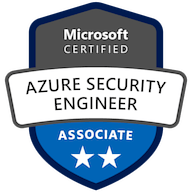
Although I expected a decent result, I had the usual trepidation before the exam and woke up really early on the day. This started building up naturally as the date approached, but in the days leading up to the exam I noticed that the length of the exam was the longest I have seen at 210 minutes. (Part of my preparation methods is to put an appointment in my diary for the exam and location – I’ll write this up as part of my exam prep post one day!). The length got me thinking about labs and things and confirmed when I got the announcement at the beginning of the sitting that it included 1 lab.
A “lab” is a practical test of your skills on a particular subject and although it’s getting on for a year or so that Microsoft Azure exams have included labs, so far I’ve not had any and I was a bit nervous.
I progressed through the various sections steadily and I kept an eye on the clock. I’d read a few horror stories of candidate’s time keeping going awry and them running out of time. As it was I didn’t get too bogged down and proceeding at my usual pace. The curve of dread was quite amusing (in hindsight) and peaked about a third of the way in to the exam as I got a bit stressed at what I didn’t know. Then as I progressed through the questions it settled down as I encountered elements that I was confident in.
The practical test came at the end and I had over 2 hours left and actually began to enjoy that part. I’ll admit that I just used the portal to complete my activities but was reassured that the direction giving acknowledged that certain parts would take time to complete and that I could progress with the tasks as needed while it waited. I’m fortunate that my “day job” has a lot of hands-on work and I’m logged in to an azure subscription almost every day (after elevating my permissions through privileged identity management!). I applied the same deliberate pace and double checked each setting and user. If I was to build a test system against a live portal then I could imagine the type of process that I would interrogate the Azure Resource Model to check that configuration had been carried out correctly. This is just the same as naming conventions and azure policy checking so at each pivotal point I paused and made sure that I was reading things correctly – just like following a technical design. In a real life situation I would also use scripting as a confirmation step but took a pragmatic approach with the tools I had.
I was ambivalent at the end and it doesn’t do to be overconfident, and the lab introduced another twist at the end. I clicked the Finish Exam button and the response came back almost immediately:
‘Thank you for taking this Microsoft Certification exam. Your test results will be available once scoring is complete. You may exit the exam now without affecting the scoring process by clicking the “End” button. Your score report will be available online in your Microsoft Learning dashboard at www.microsoft.com/learning/dashboard‘
Talk about an anti-climax and it even sent it to the printer (the chap at the test centre asked if I really wanted to keep it!). So I was a little high and dry and while in limbo decided to get the bus back to the office while I waited and then I collected my stuff from the locker and fired up my work phone for the colleague support network on Microsoft Teams!
Anyway to wind forward I was about 10 minutes in to my bus journey when the congratulatory email came through on my phone and I was able to see my score report. Although it doesn’t really matter, the score was a good 100 points over the pass mark which I’m happy about as it’s content I should know in my day job.
My thoughts on the exam – here’s a summary without any NDA busting:
- Like the admin exam the exam outline calls out the Azure services that will be included and these will be in the exam. Inevitably this is not everything that the extensive platform provides and this is a relief!
- The exam has good coverage of the built in protection in Virtual Networks and Azure AD. Unlike the real world where you might have federation or Network Virtual Appliances in the mix, this exam rightly focuses on the “out of box” provision.
- Time management is crucial in giving yourself space to address the lab. That said my first lab was a really good experience – it was actually the easiest part of the whole exam to understand and answer as it covered things I do almost every day. The flip side was that it took me as long to do the single lab I had as it did to answer the other sections.
And finally, as well as building on the other hands-on work (and exams) the preparation material I used for this exam was:
- Featured training for exam AZ-500 – as a certification that counts towards a Microsoft Partner Competency, it is called out by Microsoft.
- Skylines Academy AZ-500 Course – Nick Colyer’s course on udemy has a good step by step coverage of most of the content. As ever remember to follow along in your own portal. I bought it months ago during one of the regular sales on the platform.
- Skylines Academy AZ-500 Practice Questions – this came through as I was in my latter stages of preparation. About 60 odd questions and a good way to poke me out of exam fatigue. Not a huge number but again so cheap that it was a no brainer to further my learning.
- Pixel Robots bunch of links for AZ-500 – this saved a bunch of time looking for references but compared to some of Richard’s other blog posts is a little out of date at the time of writing.
Of course you should spend lots of time in the Azure Documentation as this is an awesome reference and gets lots of feedback through GitHub. I also found a pluralsight path for AZ-500 but at a total of 42 Hours when I looked there was no time I would be able to cover it all in the time I wanted to spend.